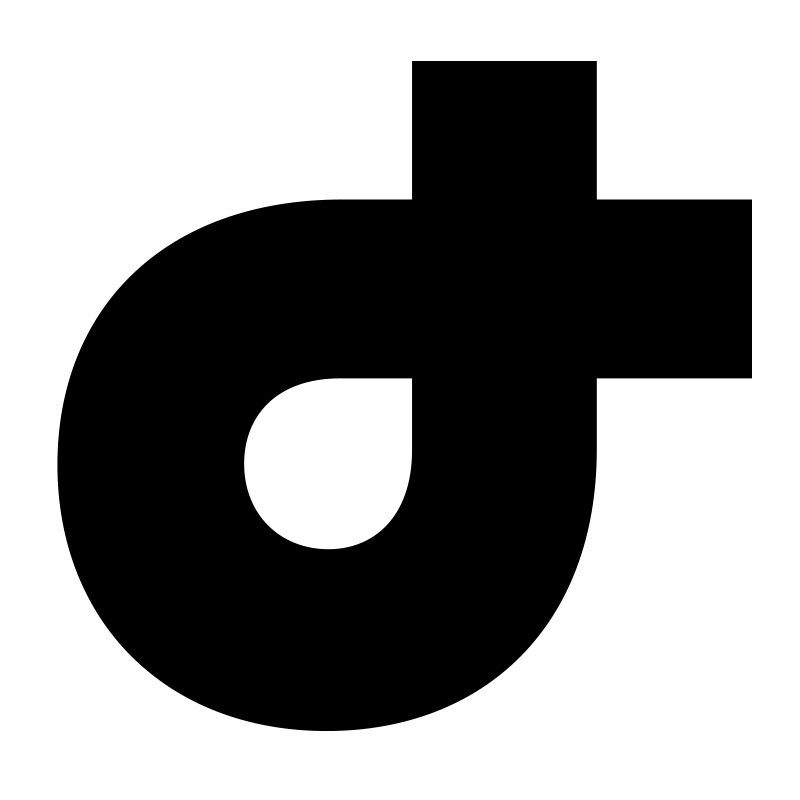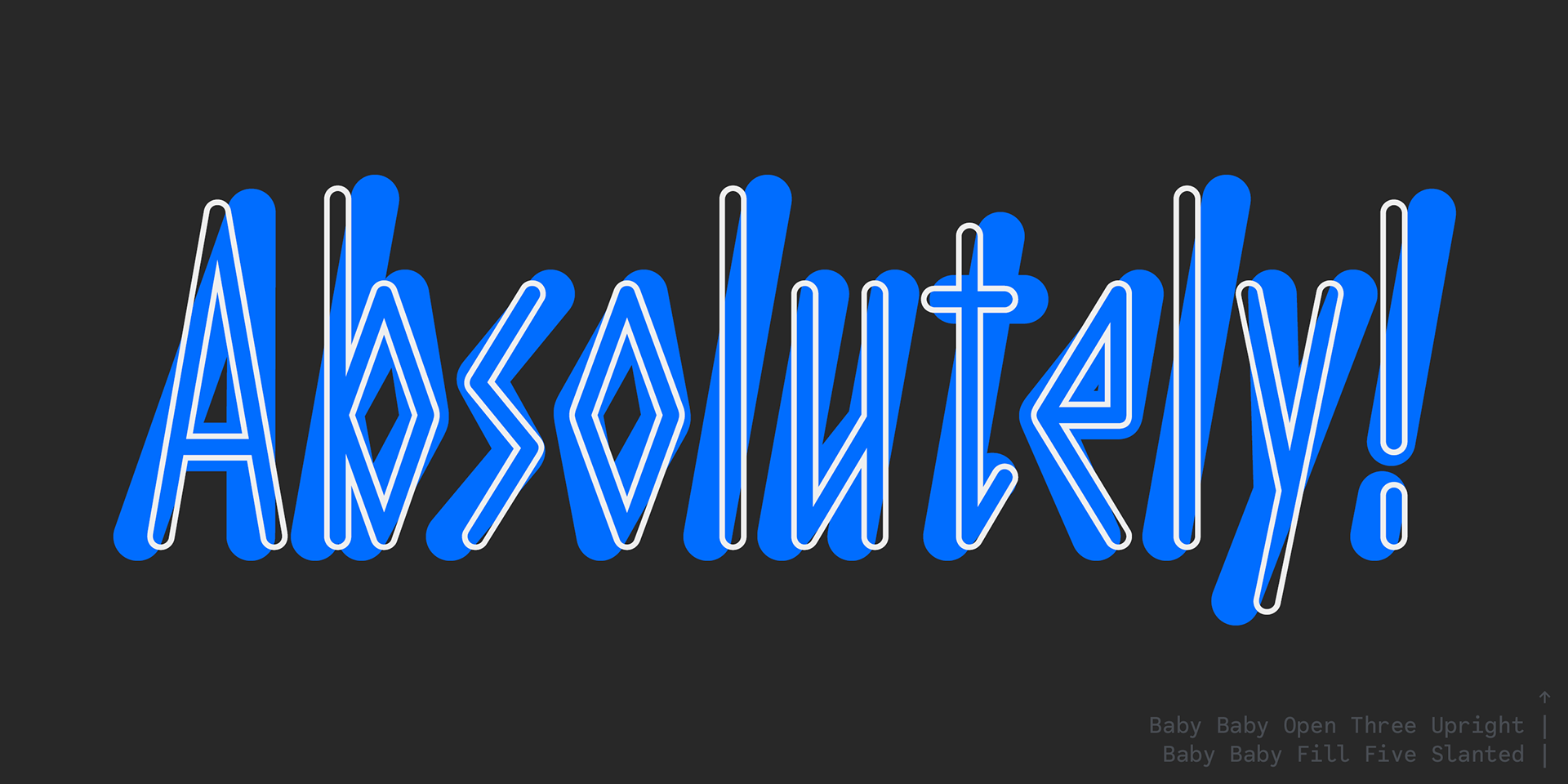
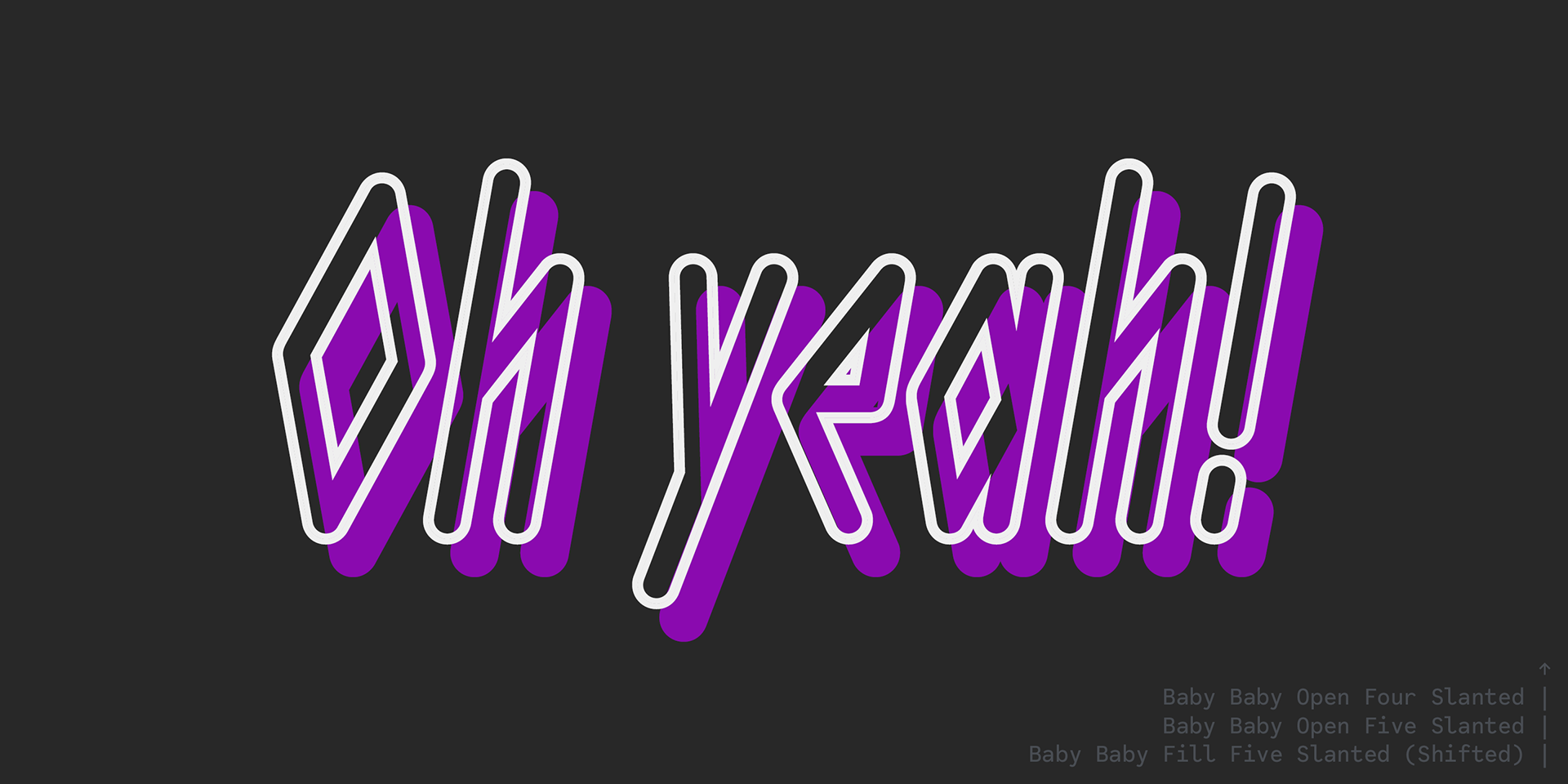

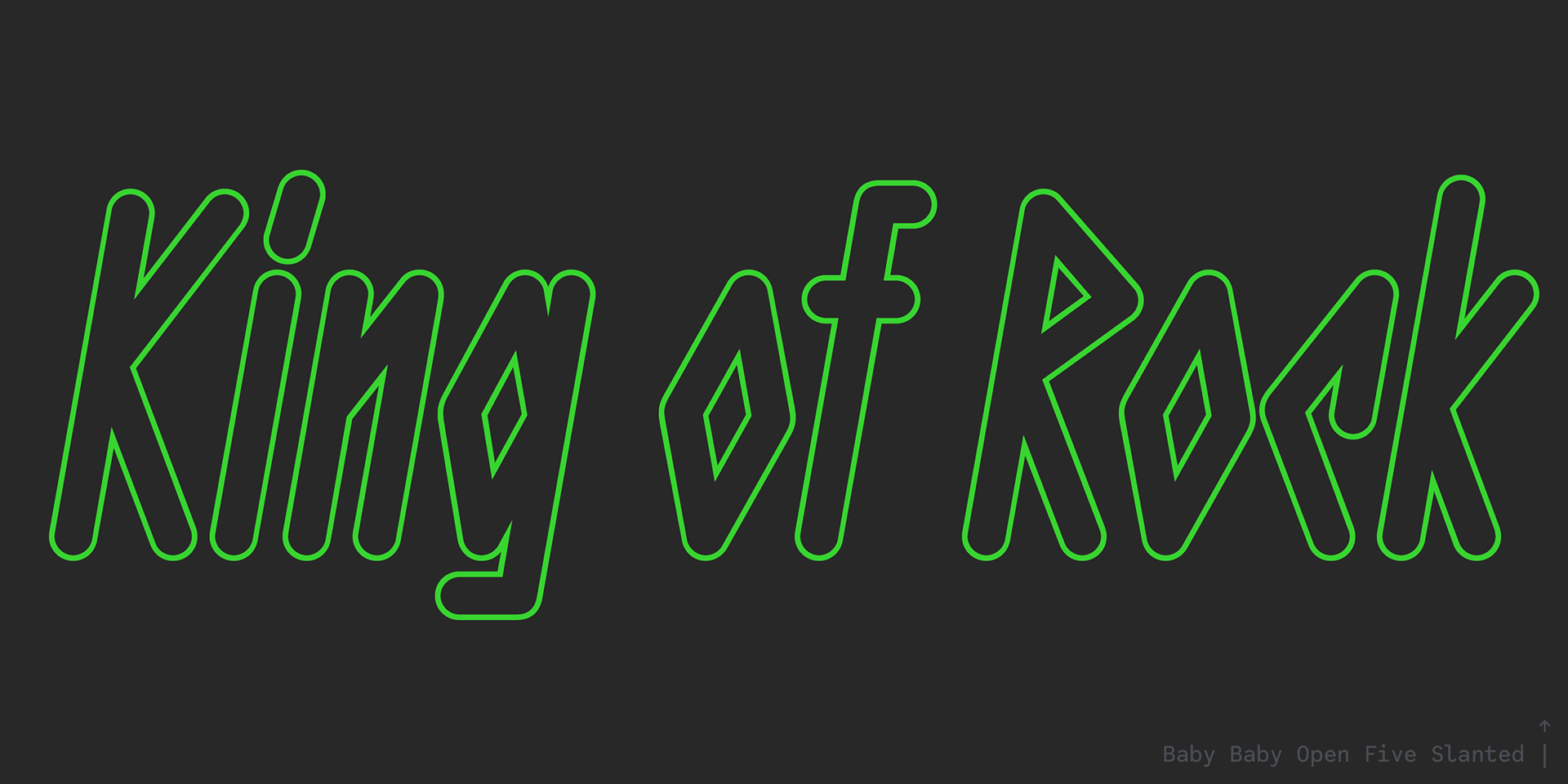

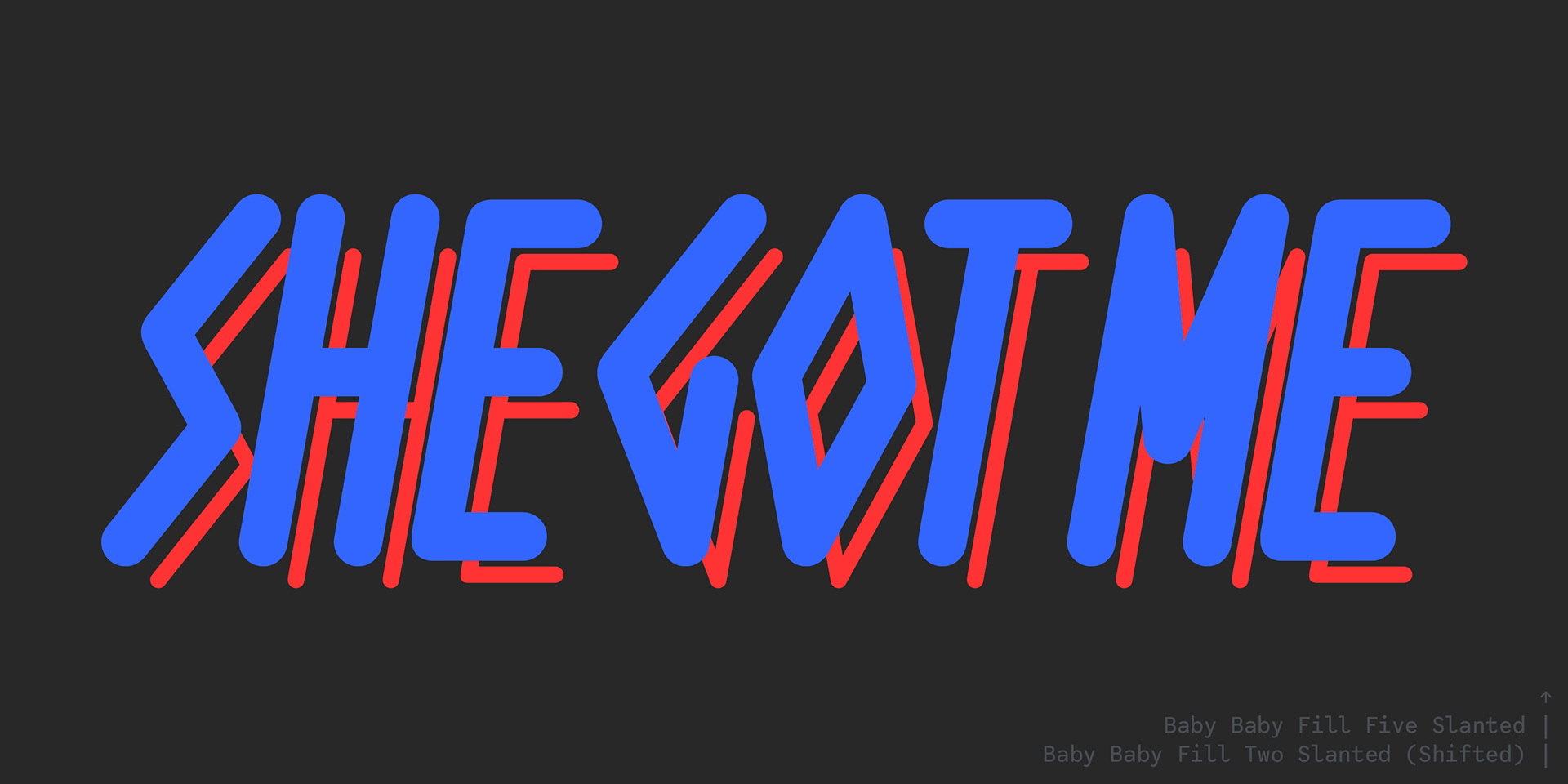
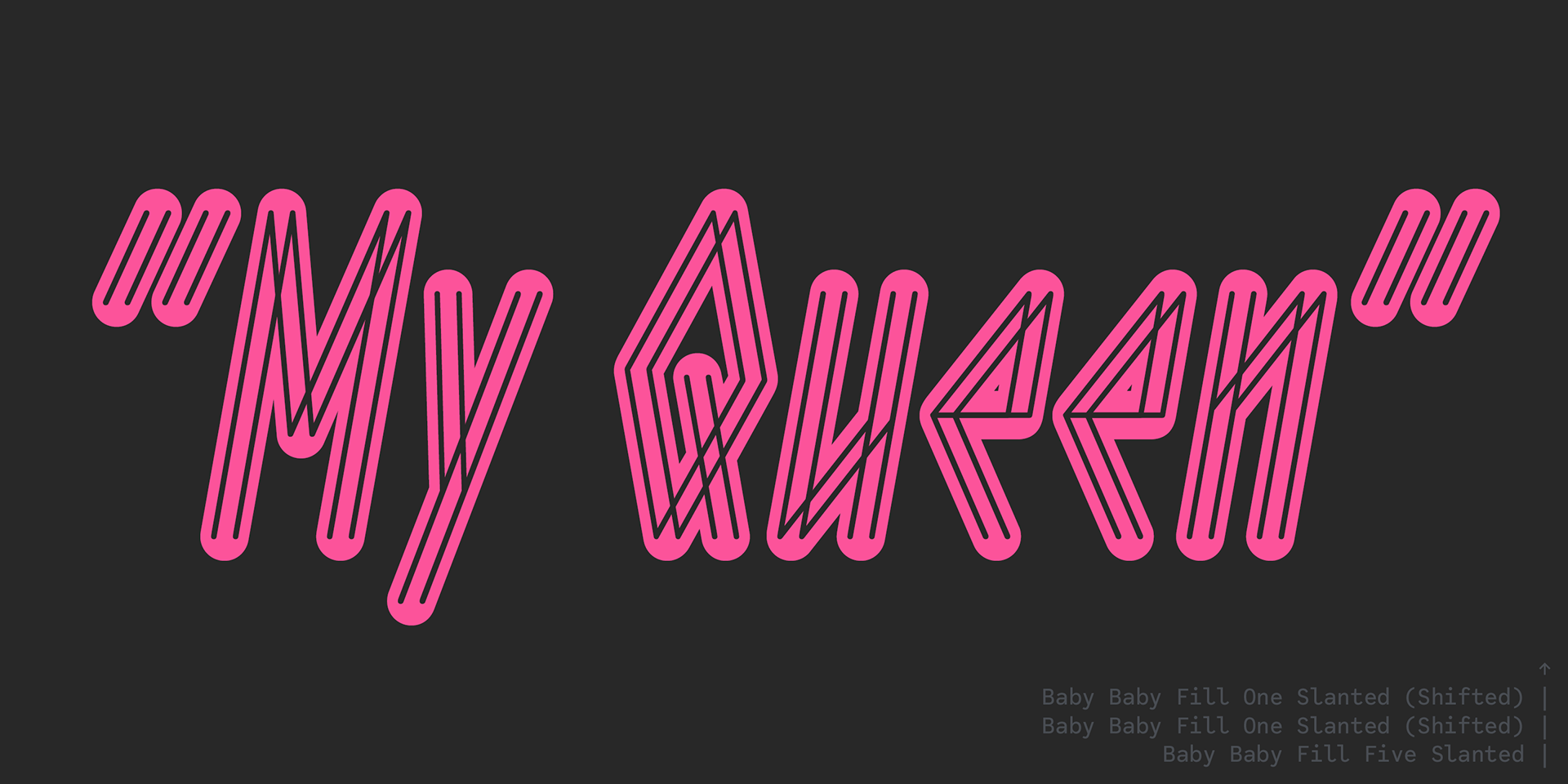
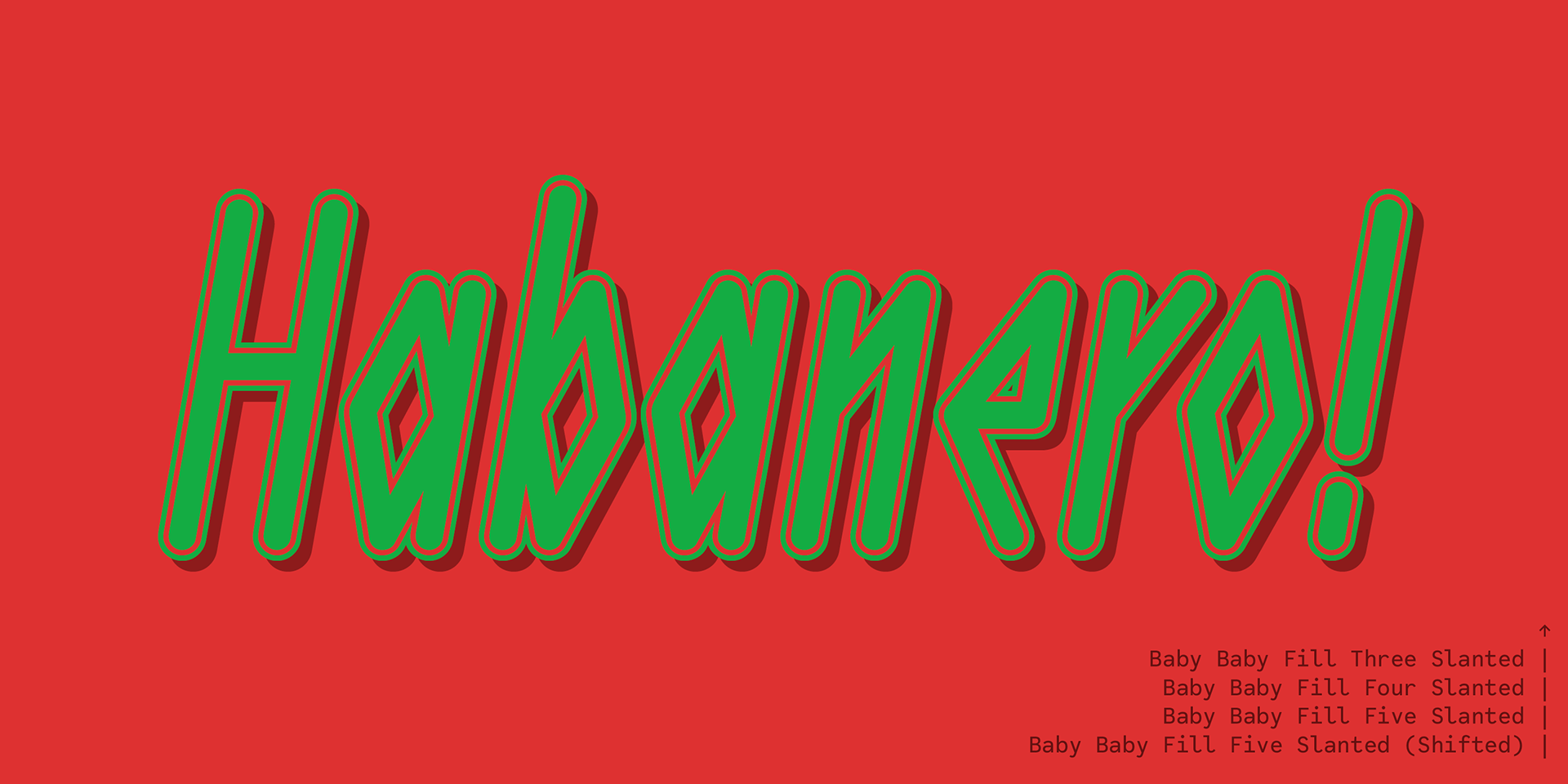


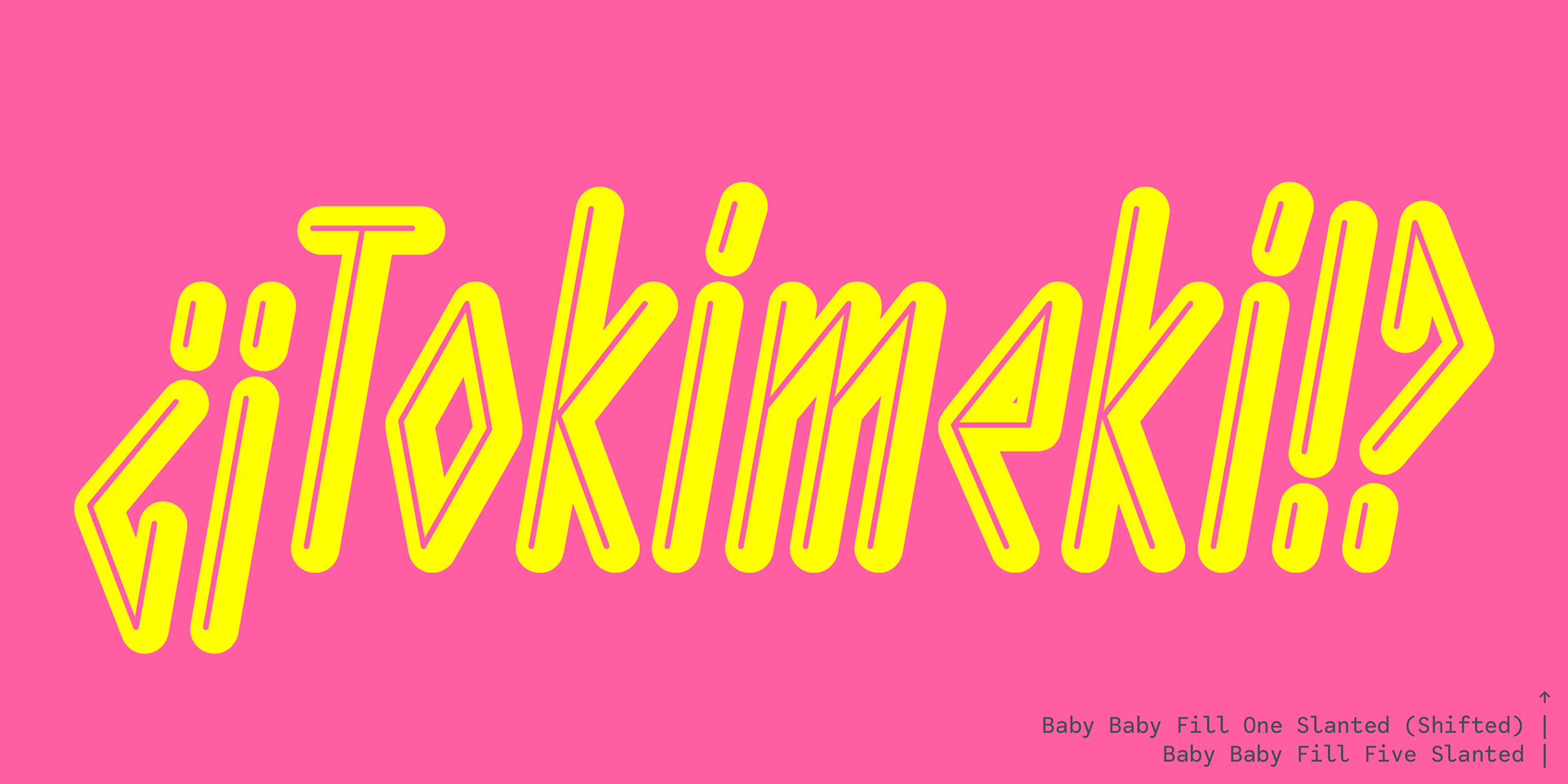
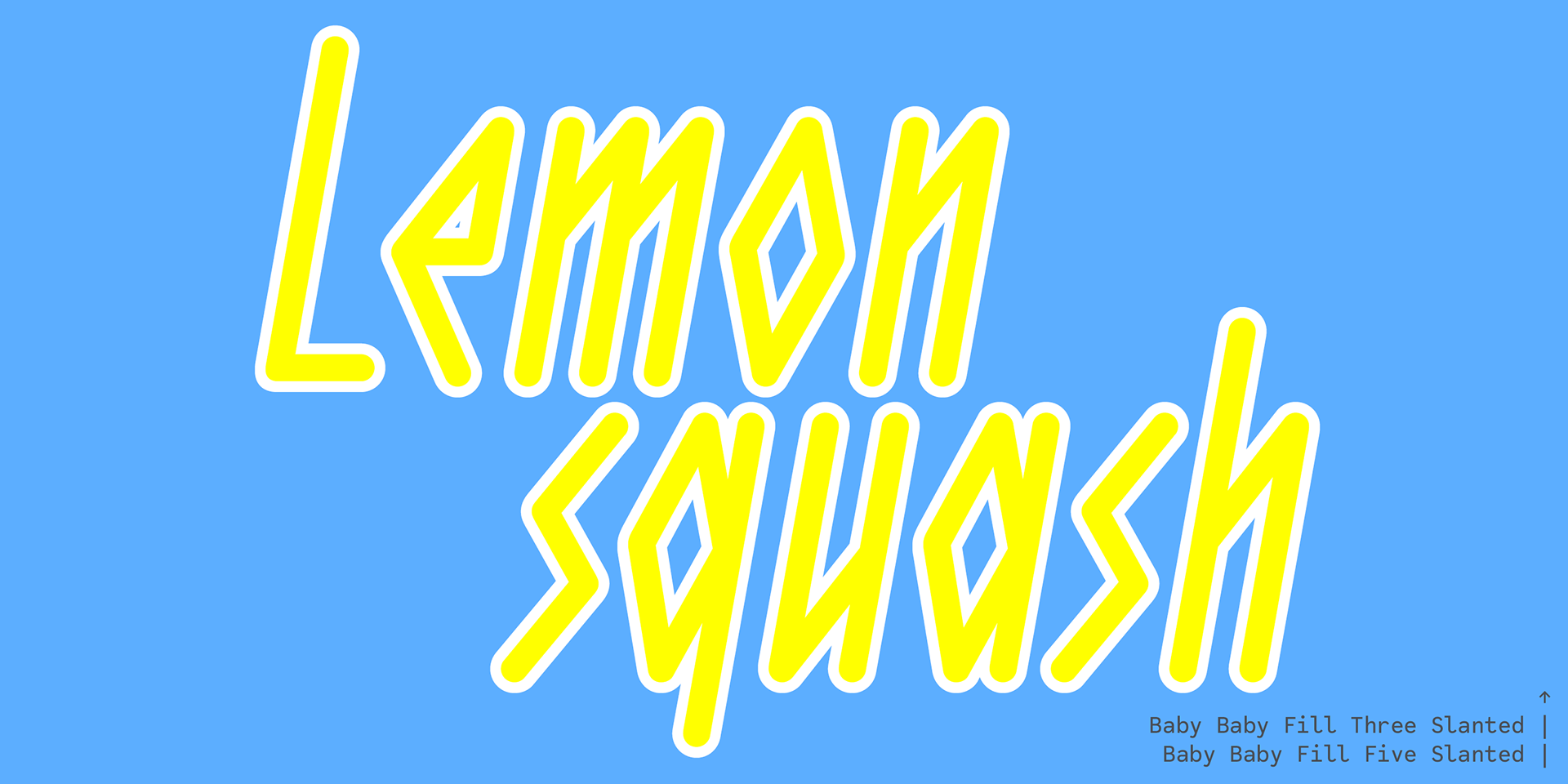


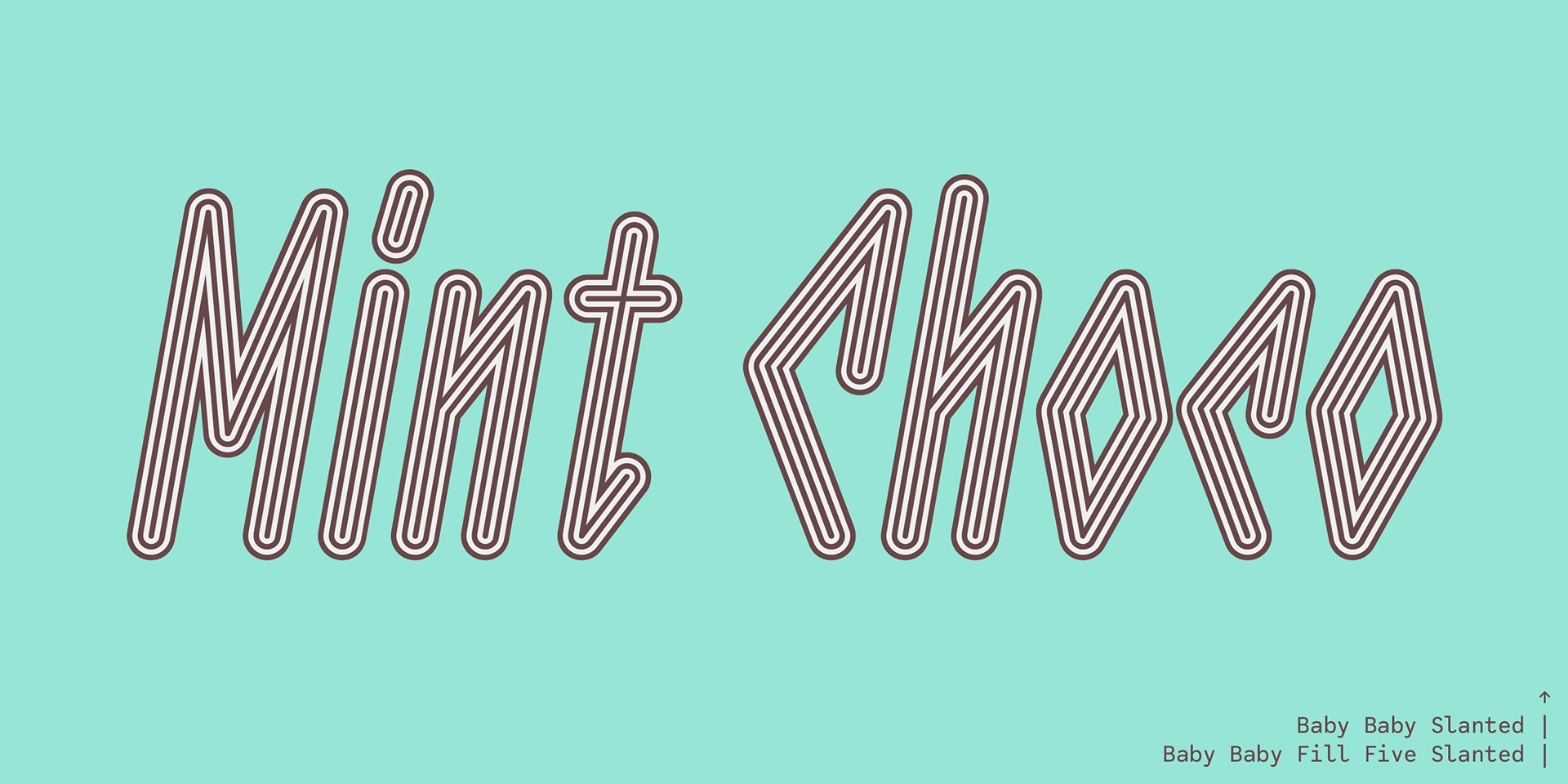

Baby Baby
Baby Baby is a super-experimental display font family created specifically for titles, logos, and any design that demands attention.
Its design is intentionally flat, dry, cool, and mechanical—built entirely with straight mono-lines, even in curves and connections. This approach removes any trace of human warmth, resulting in a uniquely austere and futuristic look.
Its design is intentionally flat, dry, cool, and mechanical—built entirely with straight mono-lines, even in curves and connections. This approach removes any trace of human warmth, resulting in a uniquely austere and futuristic look.
Key Features:
- Baby Baby Upright and Slanted are striped styles with bold visual impact. Each can be used independently for high-impact results.
- The Baby Baby Fill family decomposes these stripes into five distinct mono-line styles, each expanding the stem width in equal intervals.
- By layering and stacking these styles, you can create entirely new typographic effects—the combinations are limitless and completely up to you.
- The Baby Baby Open family works on the same stacking principle, offering even more creative flexibility.
- Baby Baby Upright and Slanted are striped styles with bold visual impact. Each can be used independently for high-impact results.
- The Baby Baby Fill family decomposes these stripes into five distinct mono-line styles, each expanding the stem width in equal intervals.
- By layering and stacking these styles, you can create entirely new typographic effects—the combinations are limitless and completely up to you.
- The Baby Baby Open family works on the same stacking principle, offering even more creative flexibility.
As you might expect, this system is designed with color layering in mind.
The Baby Baby Color family demonstrates this potential with pre-made examples including colored stripes, gradients, and rim effects.
By assigning different colors to each layer, Baby Baby unlocks infinite possibilities for striking, customizable, and truly one-of-a-kind designs.
The Baby Baby Color family demonstrates this potential with pre-made examples including colored stripes, gradients, and rim effects.
By assigning different colors to each layer, Baby Baby unlocks infinite possibilities for striking, customizable, and truly one-of-a-kind designs.
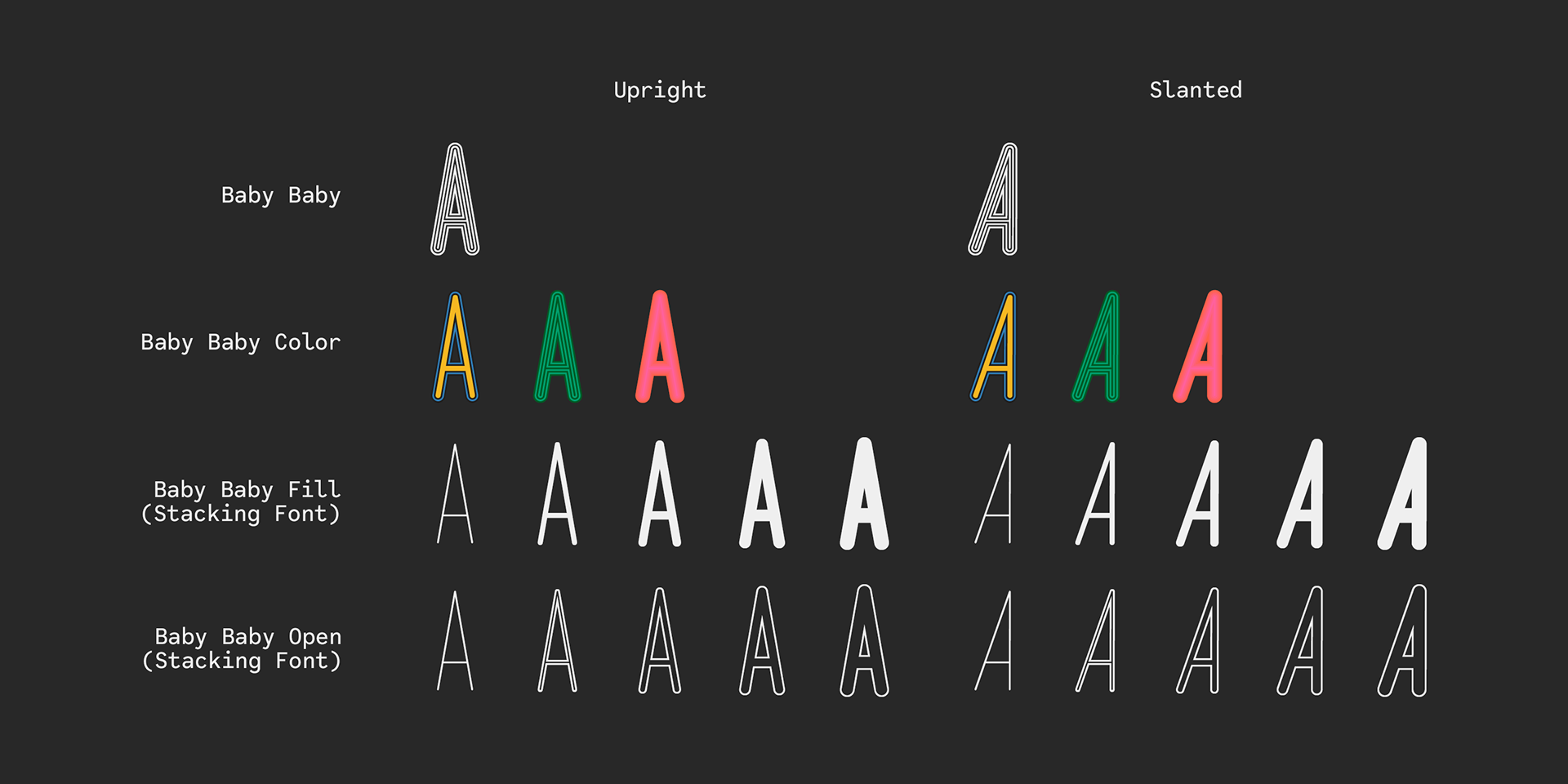
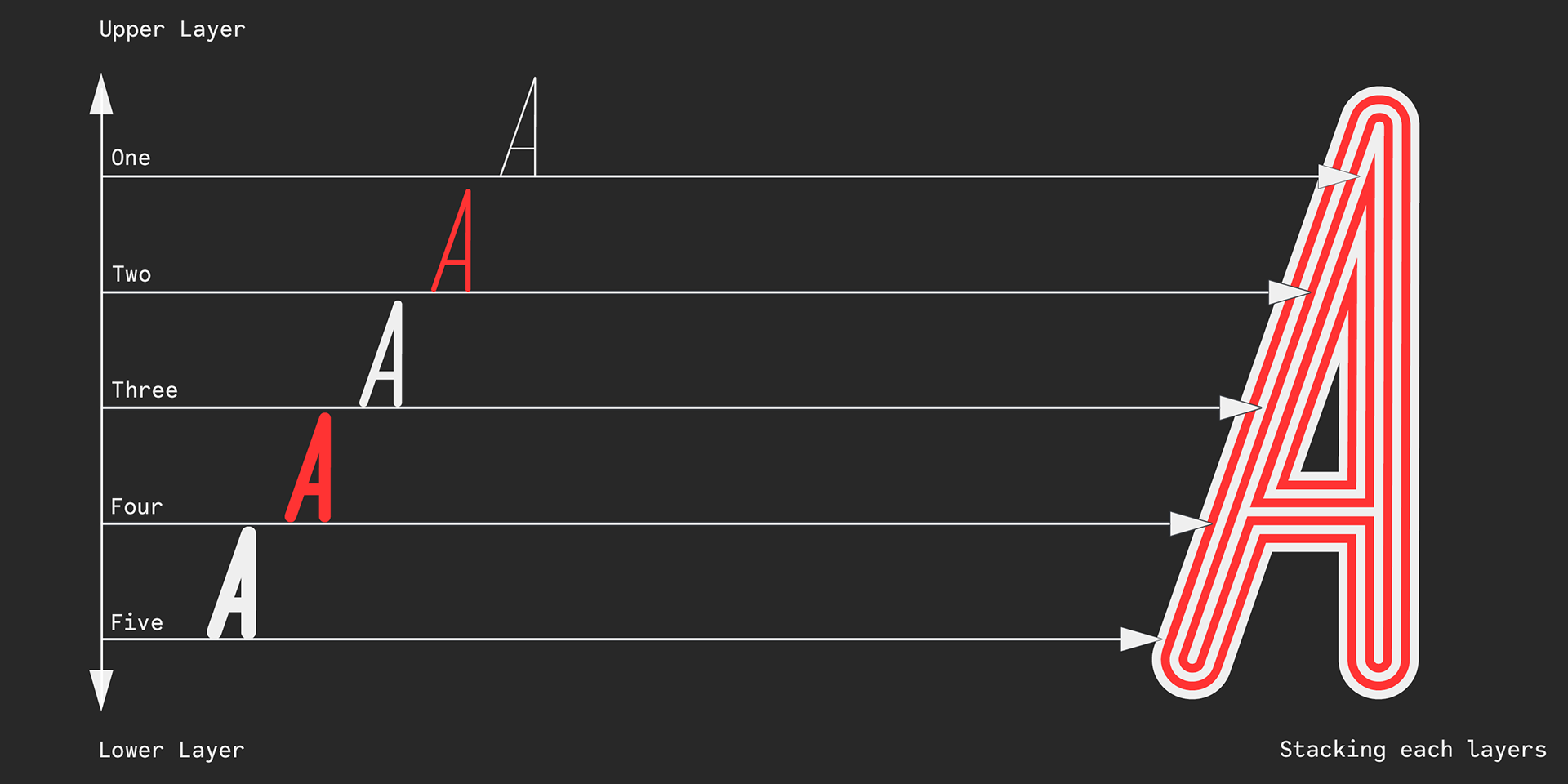
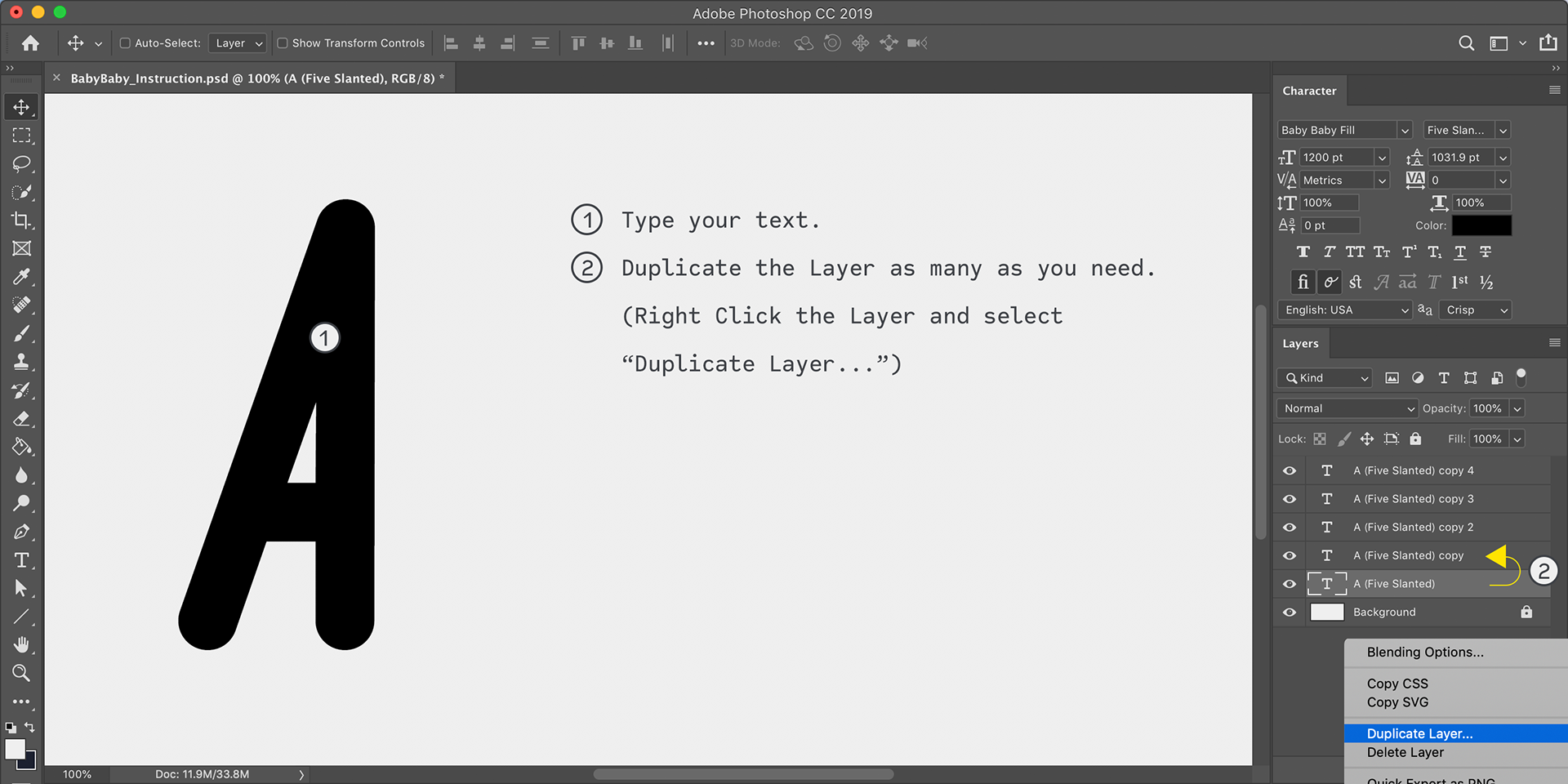
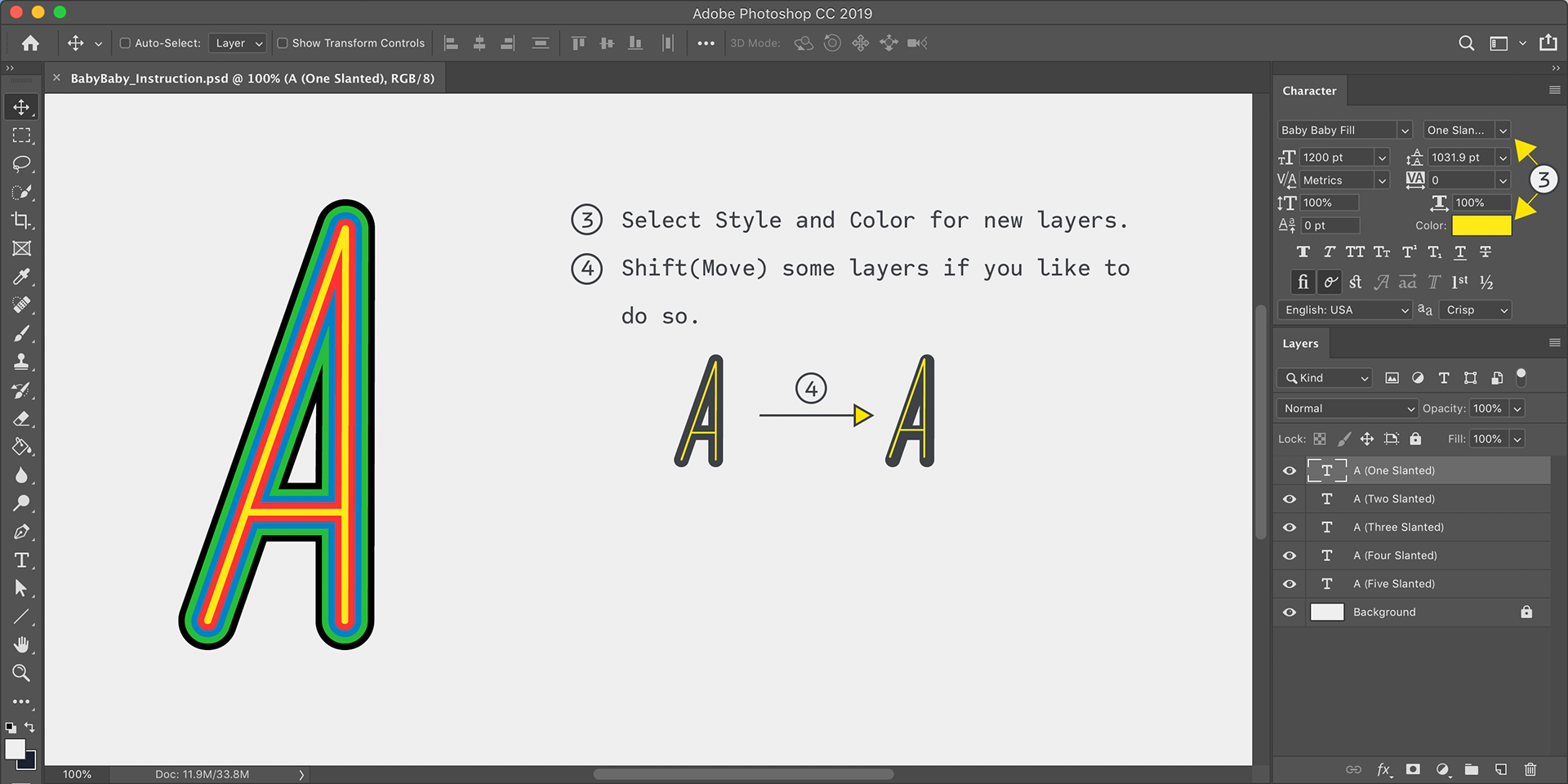
Instruction
1. Type your text as you like.
2. Set font-name "Baby Baby Fill".
4. Duplicate the layer as many as you need.
5. Set font-style and color for new layers.
6. Stacked layers in different font-style and color make the text in new style.
For further detail, https://www.dropbox.com/s/r03k1288487dr2o/BabyBaby.pdf
1. Type your text as you like.
2. Set font-name "Baby Baby Fill".
4. Duplicate the layer as many as you need.
5. Set font-style and color for new layers.
6. Stacked layers in different font-style and color make the text in new style.
For further detail, https://www.dropbox.com/s/r03k1288487dr2o/BabyBaby.pdf