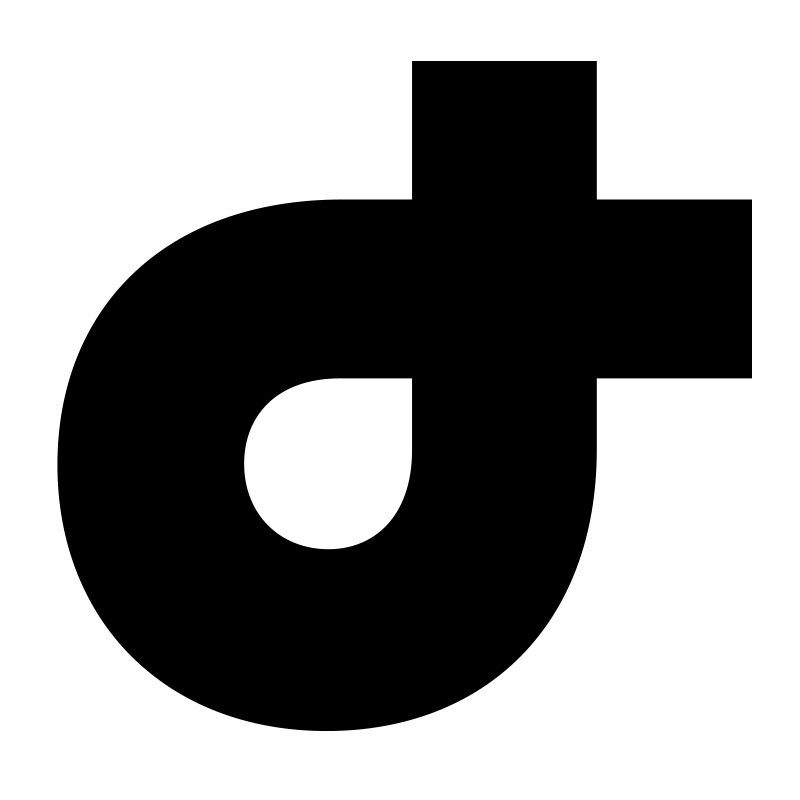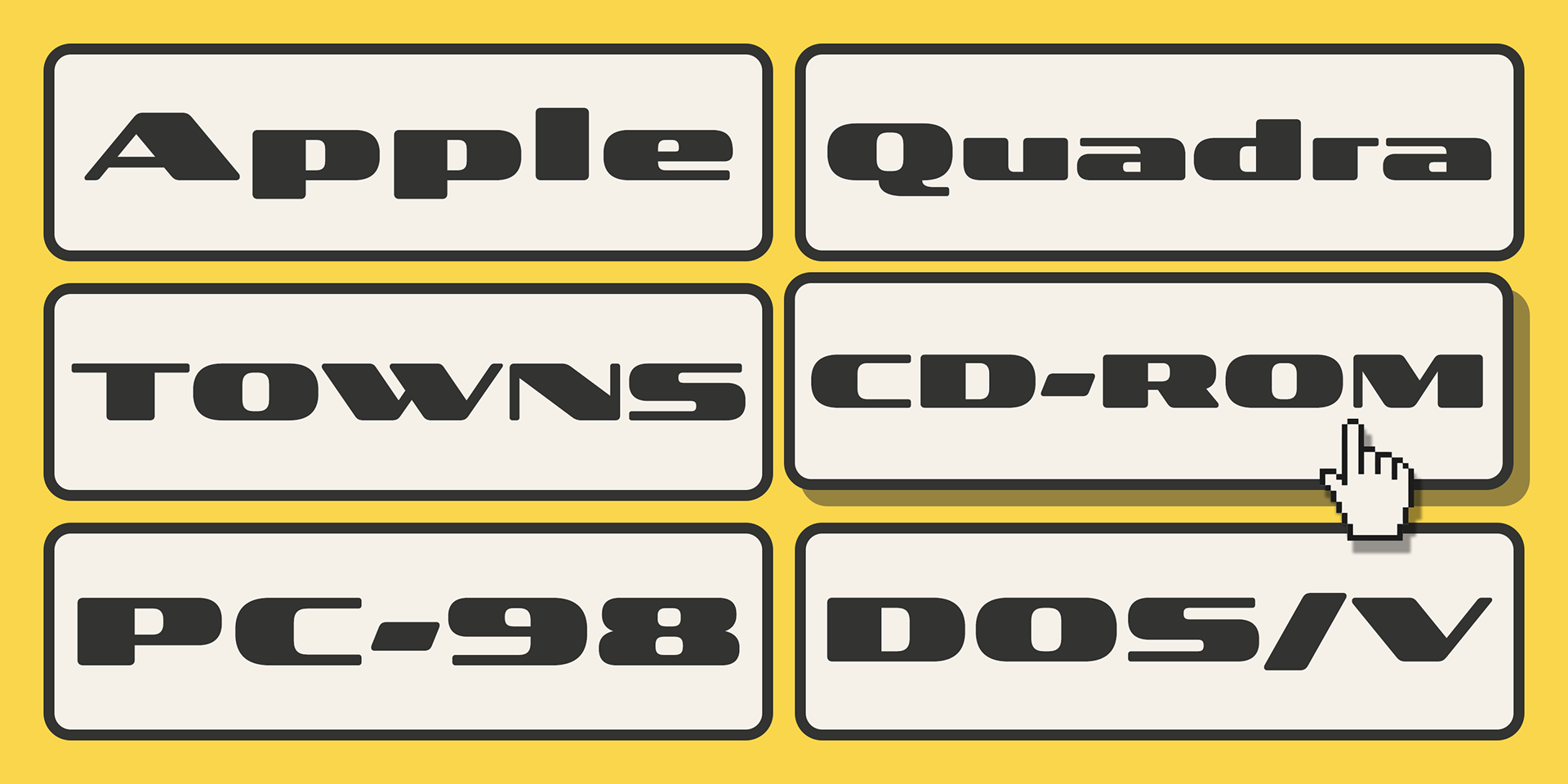


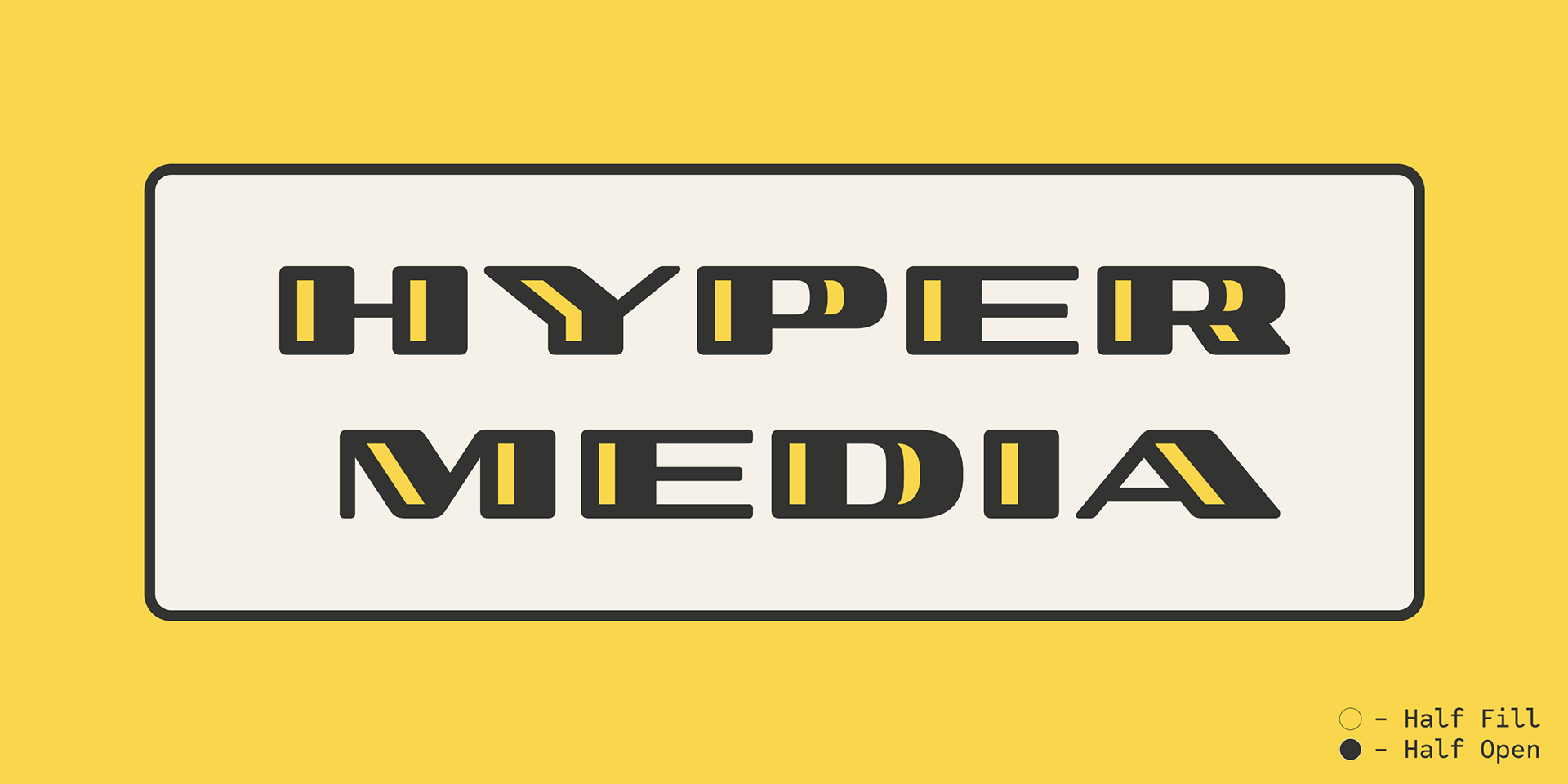
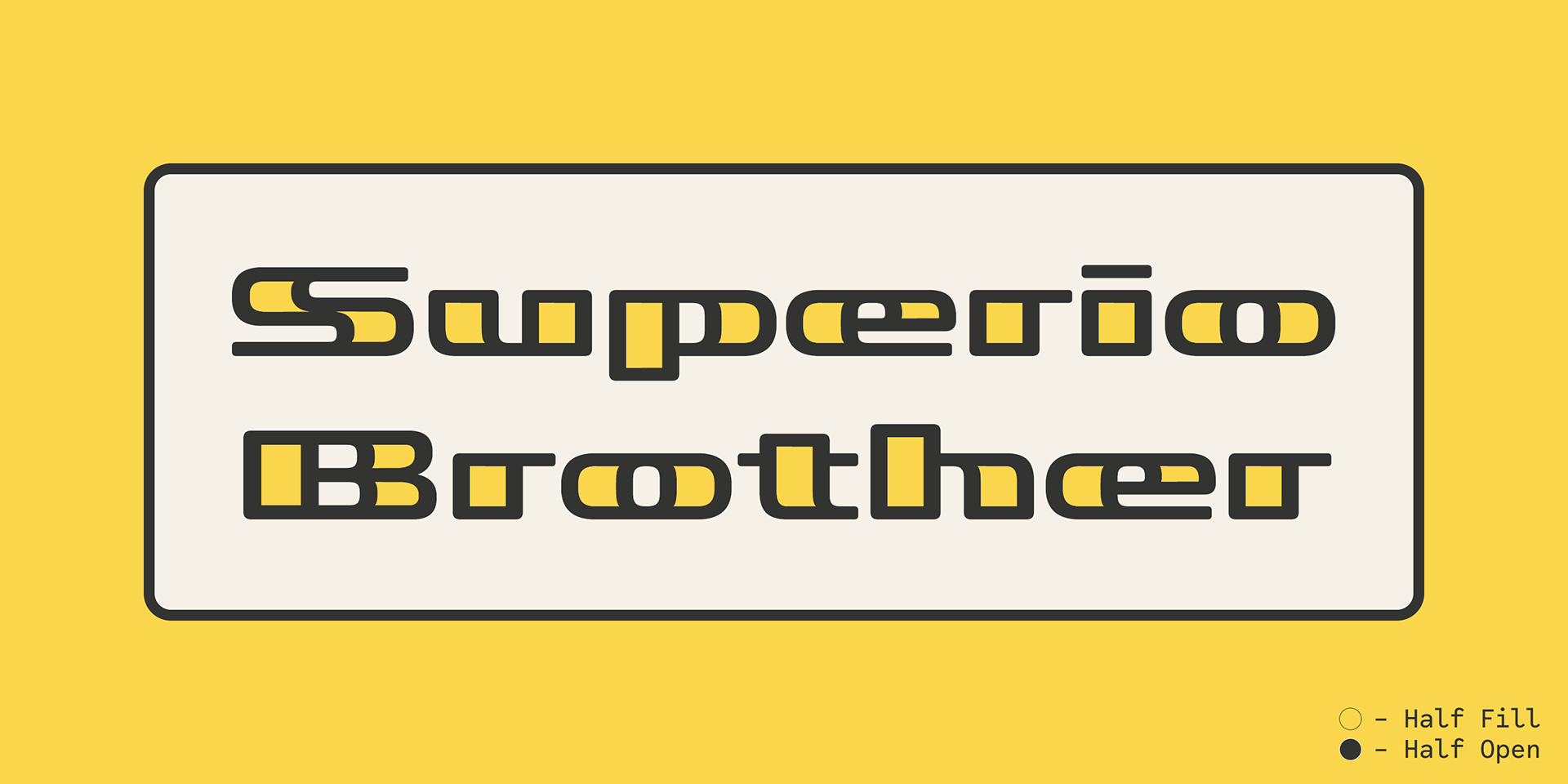
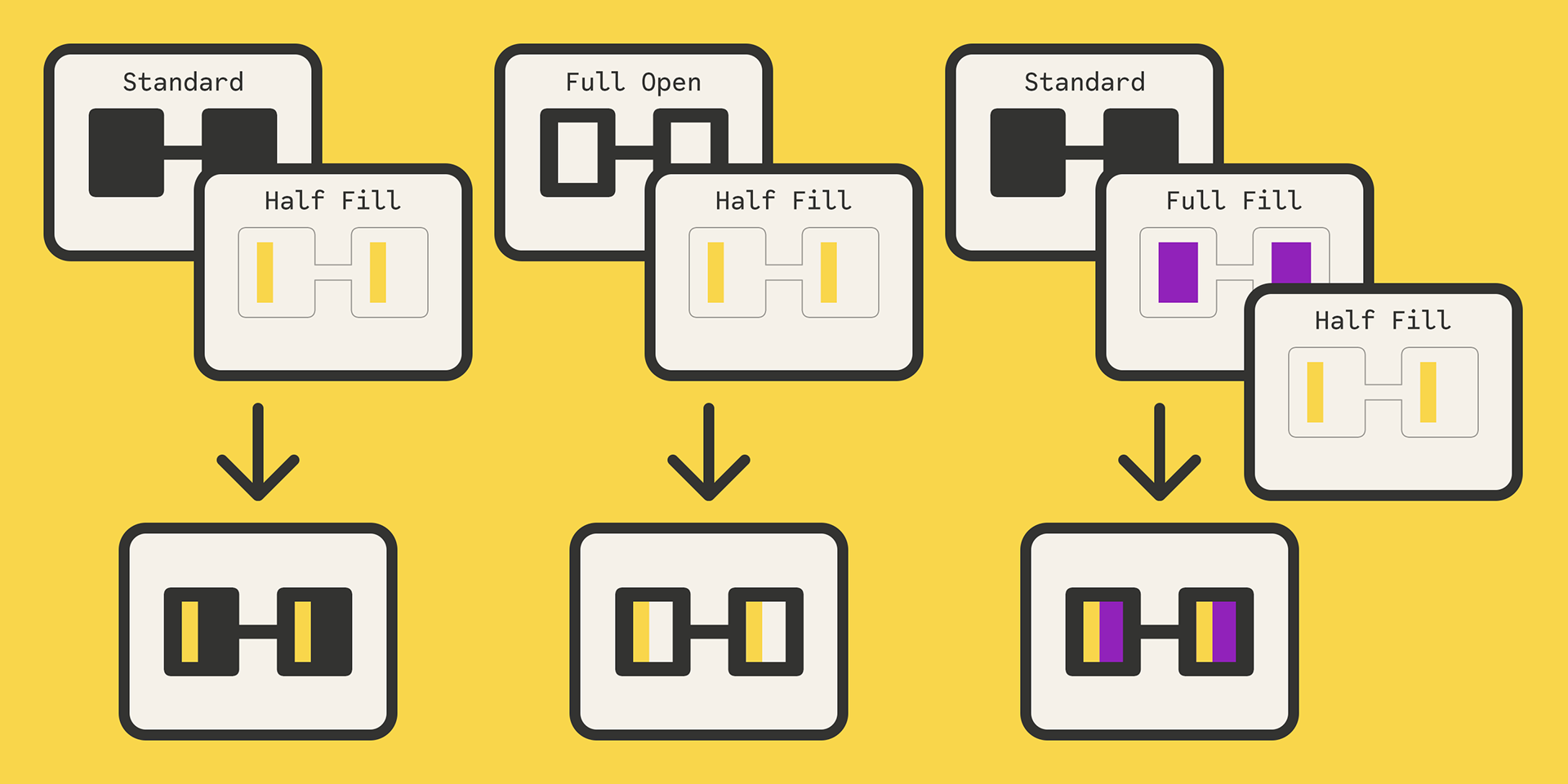
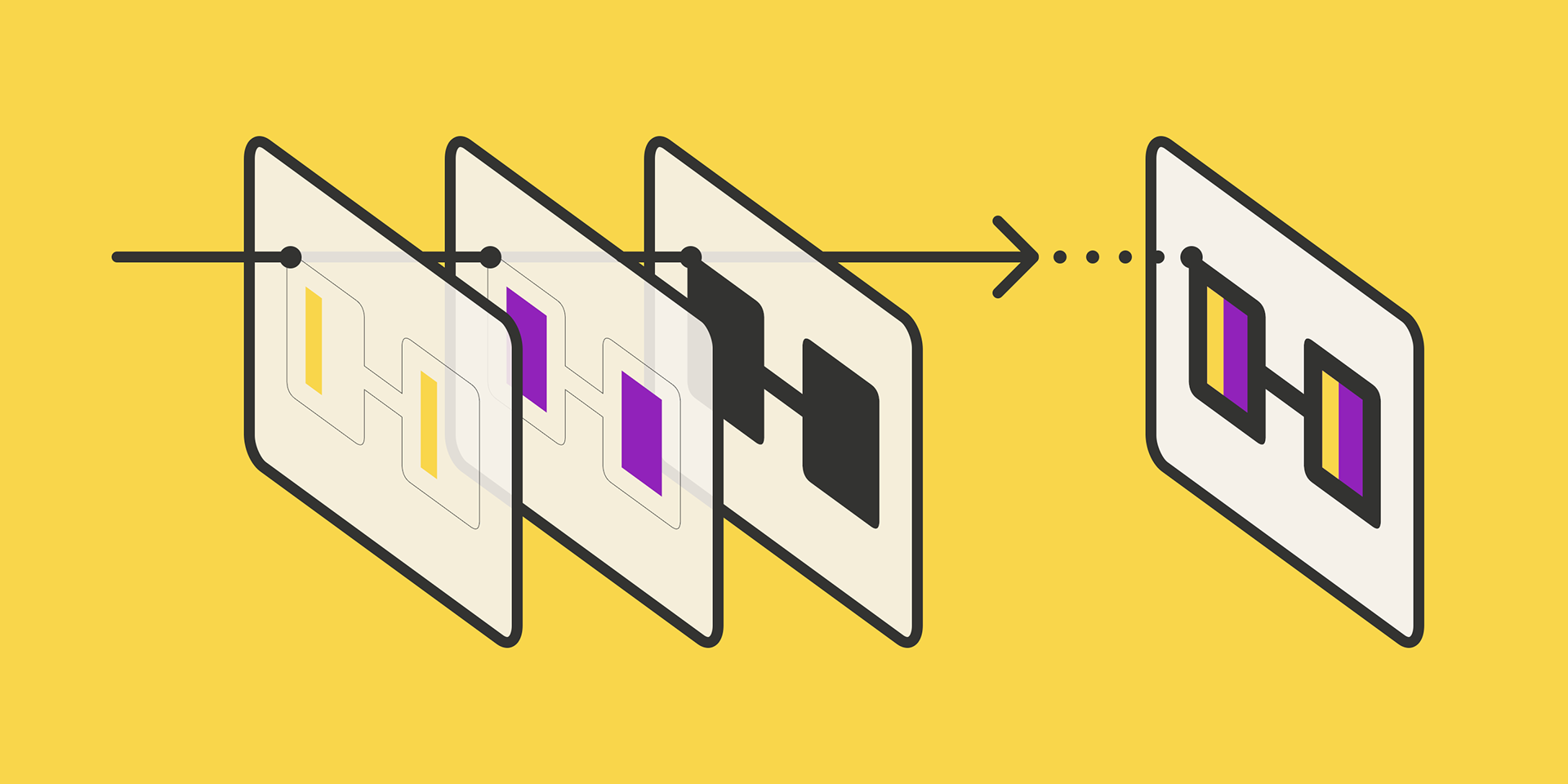

Madromit
Madromit (pronounced ma-do-ro-mi) is a nostalgic display typeface inspired by the vibrant era of 1980s–1990s computer advertisements—a time many consider the most exciting in the history of digital technology. This style, often referred to as Primitive Digital Design, forms the core concept behind Madromit.
The typeface revives and reinterprets the visual language of that era through geometric construction, a grid-based design, and signature elements like rounded corners, oval bowls, and right-angled joints—all hallmarks of early digital aesthetics.
But Madromit brings more to the table. It also incorporates the elegance of classic engraving styles—specifically, the Open Style, a historic method used to emphasize letterforms through decorative inline carving.
By blending primitive digital design with classic engraving techniques, Madromit creates a fresh visual synergy, resulting in a look that’s both retro and unexpectedly new.
The Madromit family includes 5 styles designed for layered, color-stacking effects. It’s ideal for use in Photoshop, Illustrator, or any graphic design software that supports layer-based workflows. Think of each style as a printing plate—you can assign different colors to each layer for stunning visual combinations.
The “Standard” style serves as the base. To achieve the classic Open Style effect, simply stack one or more “Fill” layers on top of it.
Instruction
1. Type your text as you like.
2. Set font-name "Madromit" and font-style "Standard".
3. Set color of "Standard" layer.
4. Duplicate the "Standard" layer to make "Fill" layer.
5. Set font-style "Half Fill" or "Full Fill" and new color of upper layer.
1. Type your text as you like.
2. Set font-name "Madromit" and font-style "Standard".
3. Set color of "Standard" layer.
4. Duplicate the "Standard" layer to make "Fill" layer.
5. Set font-style "Half Fill" or "Full Fill" and new color of upper layer.
Madromit Standard, Half Open, and Full Open style can be used solely.